Object PmfTable
Description:
This object represents one form item of the type: Table.
Properties and methods of this object:
| BgColor | The property returns or sets the background color of the table |
|---|---|
| DeleteCol() | Delete one or more columns |
| DeleteRow() | Delete one or more rows |
| EditType | The property returns or sets cell editing permission in the table |
| EnsureVisible() | Scrolls the table to requested position |
| GetArea() | Returns reference to a certain table area (to the PmfTableArea object) |
| GetAreaWidth() | Returns current area width according to defined arguments |
| GetColOption() | Returns a value for selected table column option |
| GetColWidth() | Returns the table column width |
| GetRowHeight() | Returns the row height in the specified table area |
| GetSel() | Detects selected rows or cells |
| HorzAlign | Horizontal table text alignment |
| InitCols() | Initialization of table columns count |
| InitRows() | Initialization of count of table rows |
| InsertCol() | Insert one or more new columns |
| InsertRow() | Insert one or more new rows |
| MoveRow() | Moves the table row to the specified position |
| Multiline | The property returns or sets displaying of multirow text in all table cells |
| SelType | Type of rows or cells selection |
| SetColOption() | Sets the value for the selected table column option. |
| SetColWidth() | Sets columns width of the table |
| SetRowHeight() | Sets the row height in the specified table area |
| SetSel() | Sets or disables the selection of rows or cells in the table |
| TextColor | The property returns or sets the text color of the table |
| VertAlign | Vertical text alignment of the table |
Related objects:
| PmfTableArea | (Table area) The object represents table area |
|---|---|
| PmfTableColumn | (Column of the table area) The object represents the column in the selected table area |
| PmfTableRow | (Table area row) The object represents a row in selected table area |
| PmfTableCell | (Table area cell) The object represents a cell in selected table area |
Properties and methods that are common to all objects of the PmfObject type:
| AddEvent() | Registers a function into the specified event |
|---|---|
| BodyFont | Font of the Body area of the Pmf object |
| BodyHeightIni | Initial height of the Body area |
| BodyHeightMode | The way of changing the Body area height |
| BodyWidthIni | Initial width of the Body area |
| BodyWidthMode | The way of changing the Body area width |
| Enabled | Enable/disable editing of values |
| Form | Returns PmForm object |
| Id | Pmf object identifier |
| Parent | Returns reference to the parent Pmf object |
| PrivateData | Private value of the object |
| RemoveEvent() | Unregisters the function in the specified event |
| Title | Displayed name of the Pmf object |
| TitleFont | Font of the Title area of the Pmf object |
| TitlePos | Position of the Title area of the Pmf object |
| Type | Pmf object type |
| Visible | Visibility of the Pmf object |
Events:
| onAction | Is triggered when an important logical action happens over the object |
|---|---|
| onEditAccept | Is triggered after the table cell editing is finished |
| onFocus | Is triggered if the Pmf object gets or loses focus |
| onSelChange | Is triggered when another row or cell is selected |
Note:
- The object can be created by method PmForm.CreateItem("table", ...).
- This object is functional also in Web panels.
Areas in the table:
The table consists of 6 areas:
12=MainHead = Main area header: The area is visible only if number of rows in this area is non-zero.
13=MainFoot = Main area footer: The area is visible only if number of rows in this area is non-zero.
21=LeftBody = Left data area: The area is visible only if number of columns in this are is non-zero.
22=LeftHead = Left area header: The area is visible only if the 21=LeftBody and 12=MainHead areas are visible.
23=LeftFoot = Left area footer: The area is visible only if the 21=LeftBody and 13=MainFoot areas are visible.
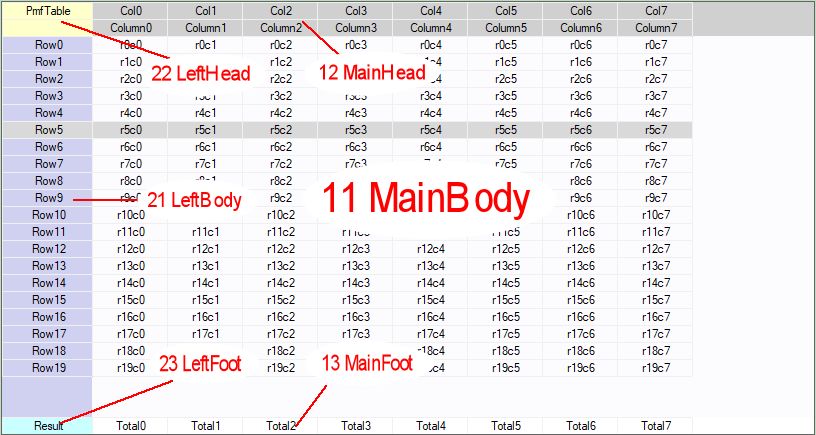
In table initialization phase, the number of columns and the number of rows is set by methods InitCols and InitRows.
The number of columns and number of rows can be then modified dynamically by methods InsertCol, DeleteCol, InsertRow, DeleteRow.
Access to corresponding area is available by the GetArea method.
Set the value of the cell in corresponding area: oPmfTable.GetArea(11).GetRow(1).GetCell(2).Value = 3.14
History:
Pm9.00.04: Created
PROMOTIC 9.0.31 SCADA system documentation MICROSYS, spol. s r.o.
Send page remarkContact responsible person
Send page remarkContact responsible person